Capture with SnapifyNote
SnapifyNote is a powerful Chrome extension designed to streamline your note-taking process, making it easier than ever to capture and organize information from the web directly into your Google Docs.
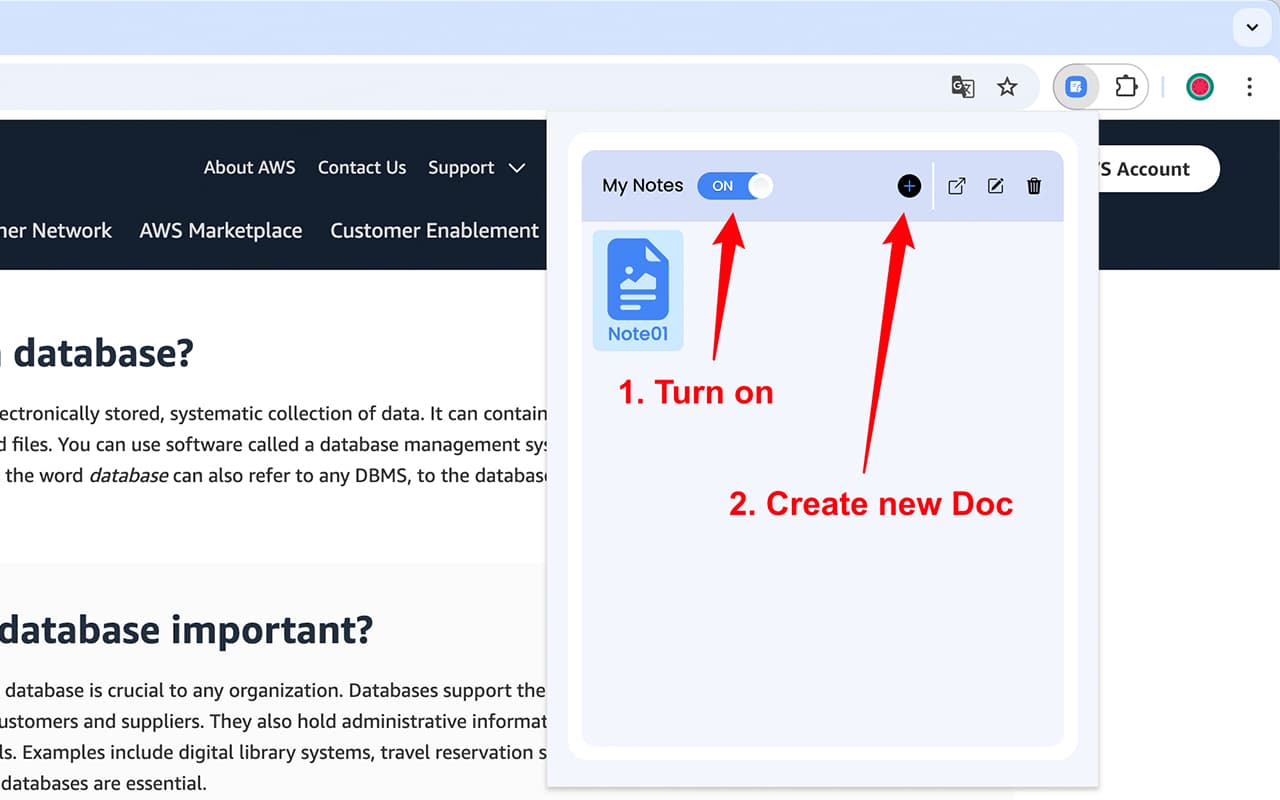
How SnapifyNote Works
Notes Tab
The heart of SnapifyNote is the Notes Tab. This feature allows you to access all your notes in a well-organized manner within your Google Doc. You can create, edit, open, rename, and delete notes effortlessly through this tab.
One-Click Note Creation
With SnapifyNote, you can create new notes instantly. Whether you're browsing a webpage, watching a video, or reading a PDF, you can quickly capture important information with just a single click.
Seamless Google Docs Integration
All your notes are automatically saved and formatted in Google Docs. This integration ensures that your notes are easily accessible, shareable, and synced across all your devices.
User-Friendly Interface
SnapifyNote is designed with simplicity in mind. Its intuitive interface makes it easy for anyone to use, from students and researchers to professionals and casual web surfers.
Efficient Organization
The Notes Tab feature helps you keep all your notes neatly organized, saving you time and making it easy to find the information you need when you need it.
While SnapifyNote is currently focused on the Notes Tab functionality, we're continuously working on expanding its features to make your note-taking experience even more efficient and enjoyable.
FAQ about SnapifyNote
What is SnapifyNote?
SnapifyNote is a Chrome extension that helps you take and organize notes directly in Google Docs. It currently focuses on providing a Notes Tab feature for efficient note management.
How do I use the Notes Tab in SnapifyNote?
The Notes Tab allows you to create, edit, open, rename, and delete notes all within your Google Doc. It provides a centralized place to manage all your notes efficiently.
Can I use SnapifyNote on multiple devices?
Yes, since SnapifyNote integrates with Google Docs, your notes are automatically synced across all devices where you're signed in to your Google account.
Does SnapifyNote work with websites other than Google Docs?
Currently, SnapifyNote is designed to work primarily with Google Docs. We're exploring options to expand its functionality in the future.
Can I share my notes created with SnapifyNote?
Yes, since your notes are saved in Google Docs, you can easily share them just like any other Google Doc.
Is there a limit to how many notes I can create with SnapifyNote?
There's no specific limit imposed by SnapifyNote. The number of notes you can create is only limited by your Google Drive storage capacity.
Does SnapifyNote support image capturing or text extraction from images and videos?
At present, SnapifyNote focuses on text-based note-taking. Features like image capturing and text extraction from media are planned for future updates.
How secure are my notes with SnapifyNote?
Your notes are as secure as your Google Docs. SnapifyNote doesn't store any of your data separately; everything is saved directly to your Google account.
How can I get support or report issues with SnapifyNote?
You can reach out to our support team through our website or the Chrome Web Store listing. We're always here to help!
